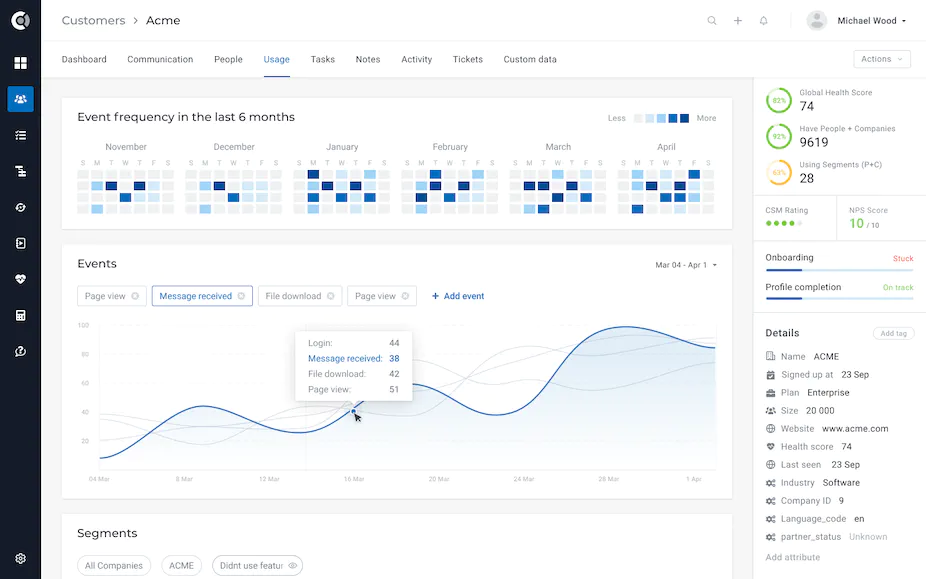Everyone knows that customer retention is critical to building a successful company. Perhaps less straightforward is what exactly goes into earning a customer’s trust and subsequently their continued business.
Zendesk’s CX Trends report states that 62% of customers cite price as a driver of their brand loyalty, with customer service (57%) and product/service (54%) not far behind. Other factors mentioned included ease of purchase or use (45%), brand reputation (34%), and personalization and promotions (27%).
In other words, customer loyalty doesn’t depend on just one team or program. Instead, everyone in the company plays a vital role in keeping customers happy, engaged and successful.
The Importance of Customer Success Management
While all departments have a role to play in ensuring customer satisfaction, companies can benefit from a unified customer success strategy—the way a business helps customers succeed through the use of its products or services.
Customer Success Managers (CSMs) examine relationships holistically, ensuring that all aspects of the user experience work together to drive customers toward their goals.
CSMs typically work directly with customers throughout the onboarding process, providing product education and support. They also monitor customer touchpoints and interactions to identify expansion opportunities and potential risk factors for churn, and serve as the voice of the customer (VOC) in discussions with other teams within the organization.
One of the ways CSMs can master all the moving parts of the customer relationship is by using customer success software.
What is Customer Success Software?
Customer success software is a tool that collects and consolidates customer data such as contact information, communication history, product engagement statistics, and feedback responses into one place to give your team a comprehensive view of the customer.
Having all customer information in one place makes it easier for CSMs to monitor customer sentiment, identify trends and proactively step in when customers are struggling.
Benefits of Using Customer Success Software
Although a standalone product might work for some teams – support helpdesk, marketing email campaign tool, survey tool for product teams, etc. — CSM needs something all-encompassing.
Customer Success Platform:
- Improve visibility. Most teams tend to operate in parallel, making it difficult for CSMs to know what interactions customers have with the company. Customer success management software centralizes customer data, making it easier to see the positive and negative impact of each touchpoint.
- Improve customer experience (CX) and engagement. Data brings context. Customer success software gives your team the information they need to deliver personalized outreach and support, which strengthens customer relationships and encourages brand loyalty .
- Reduce customer churn. A customer success platform with real-time metrics on customer health empowers your team to turn around bad experiences before customers cancel their accounts.
- Improve efficiency. Automation in success software tools can launch playbooks, assign tasks, send communications and notify you of opportunities, freeing up your team to spend more time with customers.
Customer Success System: Key Features
While the specific features your company may need may vary depending on your industry and customer base, here are some basic features to look for in a successful tool:
- Customer Dashboard or Profile: You want to ensure that each customer has their own dashboard or profile page, giving you a bird’s-eye view of your relationship and the ability to drill down as needed.
- Communication management tools: Most customer success solutions will provide a way to manage two-way communications, such as email, social media, live chat, etc. Depending on your strategy, you may also want a platform that includes proactive messaging or the ability to create email or SMS campaigns.
- Content creation and management tools: A large part of customer success is providing customer education, so it can be beneficial to be able to create educational blog posts or videos to help with things like customer onboarding.
- Self-Service Channels: Continuing the education theme, adding self-service resources such as a knowledge base can improve customer satisfaction and reduce the burden on support teams.
- Feedback collection: Look for a platform where you can collect and analyze customer feedback. Some popular measures in customer success tools include Customer Satisfaction (CSAT), Customer Effort (CES) and Net Promoter (NPS) scores.
- Customer Segmentation Tool: The Segmentation Tool allows you to segment your customer list to provide more targeted, personalized support and communications.
- Automated capabilities: Many tools allow you to automate activities such as sending messages at specific points in the customer journey, or assigning tasks to CSMs when customers are at risk of churn.
- Integration Support: To gain the most complete understanding of your customers, it’s important that your successful software can integrate with the rest of your technology stack. This includes CRM, eCommerce software, and more.
- analytics. The most important aspect of any customer success system is the ability to analyze all the data in its repository. Your software of choice should be able to create detailed dashboards. It can also provide specialized metrics such as a customer health score — a numerical rating that indicates a customer’s likelihood of churn based on factors such as engagement and feedback.
The 8 Best Customer Success Software Tools for Growth and Retention
- help scout
- churn zero
- Planhart
- pivot point
- Todango
- custody
- smart carot
- Gaine
1. Help with scouting
Best Customer Success Software to Improve Customer Communication .
Help Scout is a customer communication platform that helps small and medium businesses have better customer conversations. Help Scout offers valuable features such as shared inboxes, proactive messaging, feedback collection, reporting, and a self-service knowledge base, making it an excellent solution for those looking to spur growth while building lasting customer relationships. s Choice.
Centralized Customer Communications
Help Scout allows you to manage all customer communications (regardless of channel) from a shared inbox . Assign conversations to individual participants or teams, use conversation labels to stay organized, and keep answers to common questions close at hand with saved replies.
Customer profiles are visible in all conversations, providing the information needed to provide contextual support and personalize the experience. Integrate other systems in your tech stack with Help Scout to expand visibility and create a 360° view of your customers. Don’t see the integration you’re looking for? Use our APIs to build your own.
Customer success managers can leave conversation notes after a customer calls, @mention team members for advice, and create workflows to automate tasks like conversation assignment or tagging.
Help Scout’s inbox natively manages email, Facebook Messenger contacts (available on Plus and Pro plans), and live chat . Other channels like voice or SMS can be tracked in Help Scout through integrations with voice tools like Aircall or automation tools like Zapier .
Connect with the right customer at the right time
Beacon, the engagement widget that helps Scout, helps you connect with customers during high-impact moments. You can embed Beacon anywhere on your website or app, allowing customers to start a live chat, submit a support request, or find knowledge base articles from Customer Experience.
But Beacon doesn’t stop there.
Beacons can also help you proactively communicate with customers and website visitors by using Help Scout’s messaging feature. Messages allow you to use date, URL, time on page, scrolling behavior, or other information your team may use in Help Scout Criteria such as customer attributes reveal targeted communications to audiences.
Launch a live chat window or pull up documentation in product areas where customers often struggle, or send messages like renewal discounts, referral programs, or product updates—the options are endless!
While other platforms have messaging capabilities, Help Scout is more affordable. All Help Scout plans have a maximum of 2,000 unique viewers per month – double what other leading platforms offer for roughly the same price.
Gather feedback and act on it
Another type of messaging delivered through Help Scout are micro-surveys – short surveys that measure customer sentiment both in the moment and afterwards .
Help Scout offers six survey types, including NPS, multiple choice, emoji-based, or text feedback, which you can display using the same segmentation criteria as other message types.
Each survey has its own reporting dashboard with the ability to initiate follow-up conversations with respondents directly from the responses tab.
Create a self-service pathway
Part of making your customers successful is making sure they have the information they need to get the most out of your product. Docs is a knowledge base builder for Help Scout that lets you set up a help center in minutes, no coding required.
With Docs’ newly updated editor, you can easily create media-rich documents for your products and get company FAQs online. Additionally, you can use documentation to create an internal knowledge base for your team , giving them a centralized location to review best practices and operating procedures.
Once published, customers can view documentation articles on your documentation site or via an embedded Beacon, and employees can browse documentation in all conversation windows.
Use Data to Prevent Churn and Help Customers Succeed
Help Scout provides reporting dashboards for all its channels (email, live chat, docs, messages, and micro-surveys) . Use the data collected in Help Scout to guide customer-focused content such as blog posts, webinars, and email campaigns. Plus, using conversation tags helps you identify trending issues and at-risk customers before they churn
Working together for big results
While they may lead the way, your client’s success doesn’t just depend on CSMs. Building strong customer relationships takes a team effort, which is why Help Scout created Light User .
Light User Seats are for employees who do not directly interact with customers but have specialized knowledge that can help the CSM and your support team provide better responses to customers.
Employees designated as light users can:
- View, follow, and mention team members in conversations.
- Leave internal notes.
- View customer profiles.
- View and export report data.
- Create and send messages and micro-surveys within your website or app.
- Check out the documentation article.
User roles are available for all accounts in the Plus (25 light user seats) and Pro (50 light user seats) plans at no additional cost.
Price : Free trial available. Plans start at $20/user per month.
2. Churn Zero
Best Customer Success Software for Product Walkthroughs .
ChurnZero is a customer success platform that helps success teams at SaaS companies prevent churn before it happens and increase expansion through reporting and analytics, feedback collection, and proactive outreach.
The platform has a command center that provides you with timely information such as upcoming client meetings and displays your account’s client health score – a metric designed to let you know if a client is showing signs of churn so your Teams can act quickly.
ChurnZero’s segmentation analytics tools can help you target your efforts based on metrics like product usage, health scores, or where customers are in the customer journey. Use these customer segments to target in-app communications, set up automations, and gather user feedback.
The platform doesn’t just provide tools for your team. The Success Center allows you to communicate more effectively with your customers by keeping everything related to their accounts in one place for easy access. Another feature is Walkthroughs, which allow you to create in-app guides for product onboarding and adoption.
While a robust service, ChurnZero lacks some communication channels. For example, the platform does not have a native event tracking component. Fortunately, it does offer integrations with platforms like Help Scout , which will allow you to pull customer conversations into ChurnZero, giving your team contact visibility.
Price : Contact for demo and pricing.
3. Planhart
The best customer success software for centralizing customer data .
Planhat is an excellent choice for those interested in centralizing customer data. It supports integrations with CRMs like HubSpot and Salesforce, customer communication software like Help Scout, Zendesk and Intercom, customer engagement software like Mixpanel and Panda, and automation platforms like Zapier. Connecting all your tech stacks with Planhat gives you the 360° view you need to better understand your customers and help them succeed.
The platform shares many similarities with tools like ChurnZero. Planhat allows you to build customer health scores to help watch for engagement drops, and you can set up notifications and alerts to make sure you don’t miss any changes. You can also create playbooks, build custom reporting dashboards, and create customer portals to better collaborate with customers.
One difference from ChurnZero, however, is that Planhat has a Customer Success Inbox feature. You can create a shared inbox like success@ or support@, or link to an external Gmail or Outlook account. Sharing an inbox for your team helps improve efficiency and transparency, allowing you to better serve your customers .
Price : Contact for demo and pricing.
4. Pivot point
The best free customer success software .
While HubSpot might not immediately come to mind as a customer success tool, there are a few ways you can use it as one . A CRM platform has many features that can help you succeed. Sales centers provide insight into the deal pipeline and renewal process, while a company’s help desk service center can provide visibility into customers’ experiences with your products. Additionally, other HubSpot tools, such as Marketing Center, can help with customer education-focused content, such as email campaigns.
One area where HubSpot’s native capabilities may fall short is product engagement analytics. While you can get a good idea of your customers’ experience with ticket data, having more specific details about product usage can be invaluable. If having engagement data is critical to your team, HubSpot does support integration with many popular customer engagement solutions .
Note: You can purchase the Service, Sales and Marketing Centers plans individually, or subscribe to all centers through the CRM Suite plan.
Price : Free trial available. Paid CRM suite plans start at $30 per month (includes two users in Sales and Service Center)
5. Tango
The best customer success software for purpose-driven teams .
Totango is a customer success platform that provides everything you need to achieve your team’s goals. One of the most interesting features of the platform is its SuccessBLOC — customer journey templates that give you a roadmap to achieve a specific outcome.
For example, if your team’s current goal is to convert “freemium” users to paid accounts, you might choose Totango’s Convert Freemium Success BLOC. The toolkit comes with a suggested set of goals, KPIs, customer segments, and campaigns. Additionally, BLOC includes a set of SuccessPlays – automatically triggered workflows that help your success managers know where to focus their efforts.
Teams can switch SuccessBLOC at any time or build their own processes to match company goals. The platform also provides the ability to create customer portals and outcome success programs, provides comprehensive health scores, and integrates with other popular customer-related software such as help desk.
The platform offers a free plan, which is perfect for small businesses just starting out with a successful endeavor. The only downside is that it only has one user seat, so teams that need additional access will have to upgrade to a paid plan.
Price : Free trials and plans available. Paid plans start at $249 per month (including two users).
6. Safekeeping
The best customer success software for team collaboration .
Custify is a successful platform designed to help SaaS companies encourage product adoption and reduce churn. Feature-wise, it has all the usual suspects: a customer dashboard, opportunities for automation, and a customer health score, which can help you stay on top of at-risk accounts.
Custify also has a robust reporting dashboard and supports integrations with popular CRMs and help desks, and its recently released customer feedback tool allows you to send NPS and CSAT surveys.
This solution could be a great solution for a growing customer success team. They offer a rating system that allows teammates to leave notes about specific accounts and ratings of customers’ current satisfaction, making them the perfect tool for collaboration.
Price : Contact for demo and pricing.
7. Smart Carrot
The best customer success software for anyone interested in AI .
Smart Caro is a customer success platform packed with powerful features. From comprehensive customer dashboards to automation playbooks to product analytics, SmartKarrot has it all.
One of the things that sets SmartKarrot apart from the competition is its ability to rely on artificial intelligence (AI). In particular, the SmartKonversations tool is unique. It uses natural language processing to analyze Teams’ customer calls. After the call ends, the AI generates a summary listing the duration of the call and providing a transcript. The feature also tracks keywords used in calls, analyzes transcripts of customer sentiment, and identifies risks and opportunities.
In addition to the features above, SmartKarrot offers customer health scoring, an early warning system to notify your team of important customer milestones, NPS tracking, customer segmentation tools, and the ability to create email campaigns directly within the platform.
Price : Contact for demo and pricing.
8. Gedia
Best Customer Success Software for Enterprise Companies .
Gainsight is a powerful platform used by well-known companies such as General Electric, Notion, and Seismic. It offers three products that focus on customer success, product experience, and community engagement.
The Customer Success product is robust, offering customer scorecards, health scores, proactive playbooks, email templates, notes and email logging, and reporting dashboards. Additionally, Gainsight can be integrated with other tools to gain a deeper understanding of your customers.
In addition to clear customer success tools, teams can also find potential in other Gainsight products. Their product experience tool helps teams measure user activity in the product, conduct NPS surveys, create in-app product guides, and more. Gainsight’s community engagement solution, inSided, allows you to create knowledge bases and community forums that success teams can leverage to help with product education.
Unfortunately, it is not possible to initiate a free trial of any product on its own, except for Product Experience Solutions. There are also no prices listed on the website, nor does it indicate if they offer packages that cover all three products. If Gainsight sounds like a good fit for your company, you’ll want to contact their sales team for more information.
Price : Contact for pricing.
Tips for Choosing the Best Software for Client Success
As you can probably tell from these recommendations, customer success management tools are far from one-size-fits-all. Of course, there may be overlapping functionality and feature sets, but not every platform is right for your business.
Here are four tips to keep in mind as you start narrowing down your list.
1. Outline your customer success goals and objectives
The first thing you should do is consider the question, “What does customer success look like with our company?
For a SaaS company, your team might have OKRs (Objectives and Key Results), such as converting a certain number of trial customers to paying customers in the current quarter, or reducing the time it takes for customers to fully join the company.
In contrast, a company that makes smart devices might give its success teams goals to increase product engagement and reduce the number of return requests.
No matter what your team sets out to do, you need a platform that can help you get there. Knowing your goals ahead of time will prevent you from wasting time on software that doesn’t meet your business needs.
2. Determine which features best meet those goals
Once you have a list of goals or OKRs, think about the strategies you want to employ to achieve them. This should help you understand what kind of functionality you need to be successful.
For example, the aforementioned SaaS company may need a knowledge base, proactive messaging, and two-way communication tools (email, live chat, social, etc.) to help educate its customers about the product.
Meanwhile, smart device businesses may need to engage with analytics or feedback gathering software to help identify where customers are experiencing pain points.
3. Consider cost
While some customer success platforms are expensive, not all are. Most companies offer free trials of their software, and a few even offer free plans.
Before you get serious about signing up for a service, know your budget and be prepared to stick to it. No matter the scope, there’s a platform to meet your price point.
4. Try it out!
The only way to know if a customer success platform is right for your team is to test it. Narrow down your list, sign up for some free trials, and ask yourself these questions:
- Is this software easy to use?
- Does this tool have all the features we need to be successful?
- Do I know how to get help if I have problems using the platform?
In addition to trying it out, check out the company’s help center, chat with their customer support team, or sign up for a live session or demo , where you can get any open questions that may have been answered in real time .